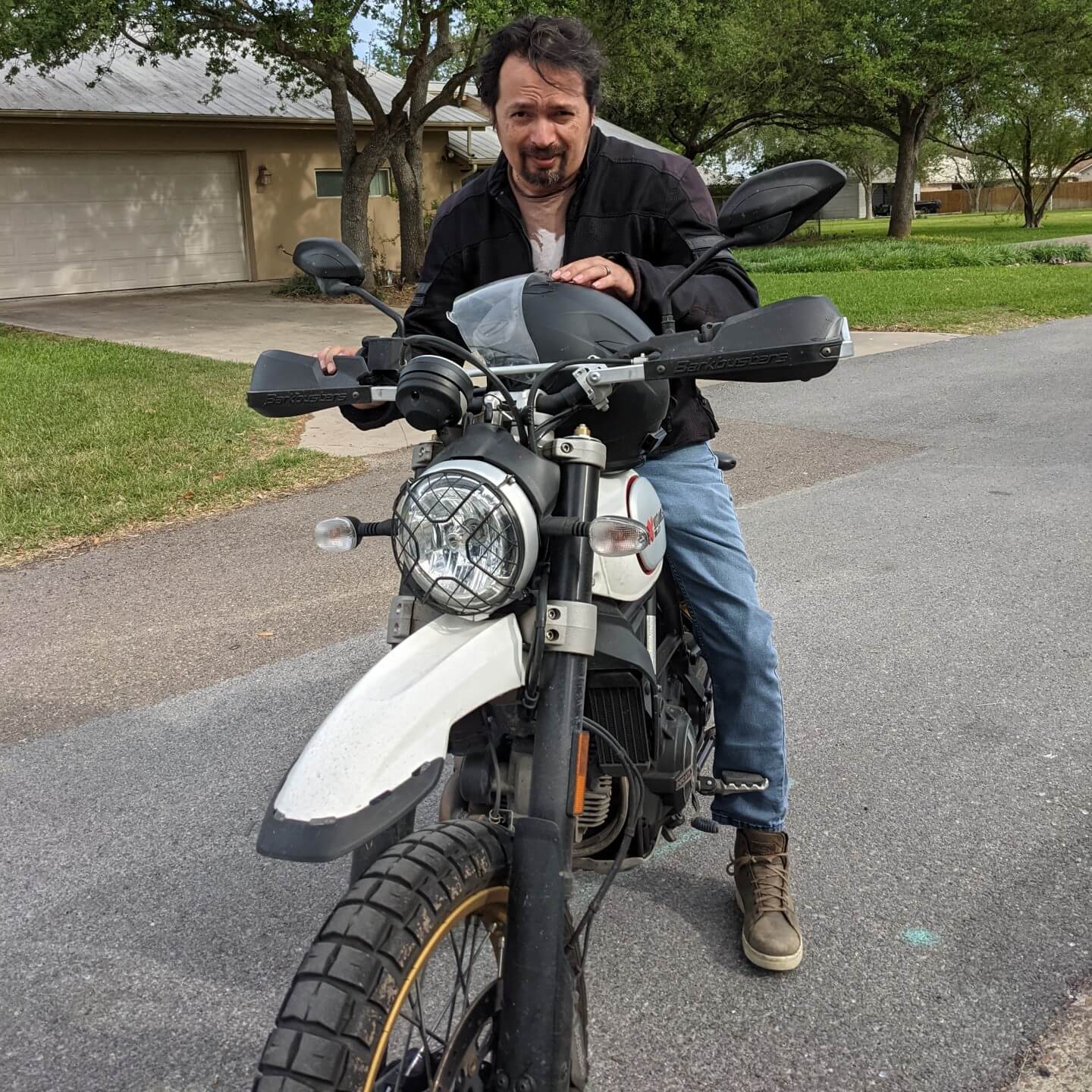We had our company picnic a few weeks ago and with that came a ton of photos. There was also a Volleyball tournament where I took some pics. So this got me thinking about setting up another web server. So since Javier is no longer working with me I tried to make time to setup the Linux box again. I tried fixing the one I had before but it kept rebooting no matter what I did. I couldnt get past the setup screens. I finally gave up and went to my storage room where I dug up a Gateway machine I had once installed Suse 9 on. It was only lacking memory.
Lately, on the web I have been seeing a lot of articles on Ubuntu Linux. If I was doing this last year I would have used SuSe. But I wanted to know what all the hubbub was about. Ubuntu comes in 2 flavors; Desktop and Server. I downloaded the server version, which they call L.A.M.P. Linux Apache MySQL PHP. It was so easy to install. But then again, when it was done I was only left with a command prompt. No desktop whatsoever. No Gnome, No KDE.
KDE is my desktop of choice so I installed kubuntu which is KDE for Ubuntu. Installing was as simple as typing: apt-get install kubuntu-desktop. Had to run it twice though; I was getting timed out from the servers. That install took longer then the actuall OS install.
After the reboot, I had a pretty Ubuntu install running, PHP, Apache, and MySQL. My next thing to install was Webmin. Webmin is a web based administrative package that lets me configure things. Honestly, I havent used it to do much except to restart Apache and other processes.
So what is next? Well, I installed Gallery2. I was able to use Gallery2 this time around because MySQL is already installed. Following documentation from Gallery2 I created databases and installed Gallery2. I ran into one glitch where Gallery was complaining about my php.ini only allowing 8MB of memory for scripts. That was easily fixed by adding an htaccess file with the increased memory limit. Restarted Apache and I was good to go. Without that memory increase the Gallery installer would error out when it reached its limit.
Gallery2 is not as easy to configure as Gallery1, and in retrospect I should have gone with Gallery1 but I always want to use the latest and greatest. On this site I have a broken install of Gallery2. Grrr. Thats another story.
I tried to find a decent theme for the Gallery but I settled with the basic preloaded theme.
The next thing I wanted to get going was FTP. I have setup FTP Linux servers many times but I can never get it right the first time. I am using vsftpd. As of this writing I cant login! I wanted to FTP up the 6 or 700 photos in a zip file and then tell Gallery to unpack them. But that was a no go. So instead I used a Windows XP uploader that comes preinstalled with Gallery2. Its actualy pretty nifty. In the site admin of Gallery they give you instructions and a Reg file to install on your XP machine. What this does is makes your Gallery2 website and option when you click Publish These Files to The Web in Windows Explorer. I had all the pictures up in no time.
My next plan is to either install Joomla or Drupal. I used Joomla for this site for a few months and I am using Joomla on the companies website. I want to have a real Intranet site like many other businesses have. So when Javier comes back, I’ll start up on that project.
I also need to create a backup solution for the Linux box. So if anyone out there is reading this with experience in backing up and restoring Linux please shed some light.
As a colleague of mine, Dr. Jones, would say. Onward through the fog!